qiankun源码解析
qiankun的官网 https://qiankun.umijs.org/zh

qiankun的优势:
- 基于 single-spa 封装,提供了更加开箱即用的 API。
- 技术栈无关,任意技术栈的应用均可 使用/接入,不论是 React/Vue/Angular/JQuery 还是其他等框架。
- HTML Entry 接入方式,让你接入微应用像使用 iframe 一样简单。
- 样式隔离,确保微应用之间样式互相不干扰。
- JS 沙箱,确保微应用之间 全局变量/事件 不冲突。
- 资源预加载,在浏览器空闲时间预加载未打开的微应用资源,加速微应用打开速度。
首先我们先去Github下载qiankun的源码 https://github.com/umijs/qiankun ,整个工程采用TS来编写的。
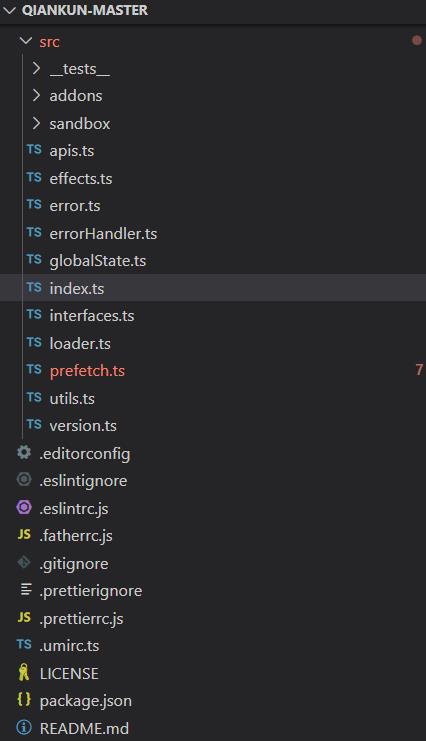
应用注册
首先我们从index.ts入口找到应用注册的方法registerMicroApps,它被定义在apis.ts中。
//src/apis.ts
import { mountRootParcel, registerApplication, start as startSingleSpa } from 'single-spa';
export function registerMicroApps<T extends ObjectType>(
apps: Array<RegistrableApp<T>>,
lifeCycles?: FrameworkLifeCycles<T>,
) {
// Each app only needs to be registered once
//已经注册过的子应用不需要再次注册,过滤掉已注册的内容
const unregisteredApps = apps.filter((app) => !microApps.some((registeredApp) => registeredApp.name === app.name));
//获取子应用的总数量,以进行下次判断
microApps = [...microApps, ...unregisteredApps];
unregisteredApps.forEach((app) => {
const { name, activeRule, loader = noop, props, ...appConfig } = app;
registerApplication({
name,
app: async () => {
loader(true);
await frameworkStartedDefer.promise;
const { mount, ...otherMicroAppConfigs } = (
await loadApp({ name, props, ...appConfig }, frameworkConfiguration, lifeCycles)
)();
return {
mount: [async () => loader(true), ...toArray(mount), async () => loader(false)],
...otherMicroAppConfigs,
};
},
activeWhen: activeRule,
customProps: props,
});
});
}registerMicroApps有两个参数,第一个是子应用列表,第二个传递过来的生命周期的方法。然后先过滤一遍已注册的应用,然后再调用single-spa的registerApplication方法去进行注册。可以看出子应用的注册和路由变化是用的single-spa的方法,qiankun基于single-spa进行了一层封装,提供了更为强大的功能。然后注册完应用后调用start去启动微前端框架。
//src/apis.ts
import { mountRootParcel, registerApplication, start as startSingleSpa } from 'single-spa';
export function start(opts: FrameworkConfiguration = {}) {
frameworkConfiguration = { prefetch: true, singular: true, sandbox: true, ...opts };
const {
prefetch,
sandbox,
singular,
urlRerouteOnly = defaultUrlRerouteOnly,
...importEntryOpts
} = frameworkConfiguration;
if (prefetch) {
doPrefetchStrategy(microApps, prefetch, importEntryOpts);
}
frameworkConfiguration = autoDowngradeForLowVersionBrowser(frameworkConfiguration);
startSingleSpa({ urlRerouteOnly });
started = true;
frameworkStartedDefer.resolve();
}其中也是调用sing-spa的start方法来实现的。在start方法中可以看到qiankun提供了一些预加载、沙箱、单实例等功能。
应用加载
在调用registerApplication方法中,我们可以看到调用了loadApp,这个是qiankun提供的加载子应用的方法。
registerApplication({
name,
app: async () => {
loader(true);
await frameworkStartedDefer.promise;
const { mount, ...otherMicroAppConfigs } = (
await loadApp({ name, props, ...appConfig }, frameworkConfiguration, lifeCycles)
)();
return {
mount: [async () => loader(true), ...toArray(mount), async () => loader(false)],
...otherMicroAppConfigs,
};
},
activeWhen: activeRule,
customProps: props,
});可以看到这个方法有三个参数,对应的子应用、配置参数、生命周期。
//src/loader.ts
export async function loadApp<T extends ObjectType>(
app: LoadableApp<T>,
configuration: FrameworkConfiguration = {},
lifeCycles?: FrameworkLifeCycles<T>,
): Promise<ParcelConfigObjectGetter> {
//获取子应用的入口和名称
const { entry, name: appName } = app;
//生成唯一的id
const appInstanceId = genAppInstanceIdByName(appName);
const markName = `[qiankun] App ${appInstanceId} Loading`;
if (process.env.NODE_ENV === 'development') {
performanceMark(markName);
}
const {
singular = false,
sandbox = true,
excludeAssetFilter,
globalContext = window,
...importEntryOpts
} = configuration;
// get the entry html content and script executor
//获取应用入口,可能是一个html或者一个js
const { template, execScripts, assetPublicPath } = await importEntry(entry, importEntryOpts);
// as single-spa load and bootstrap new app parallel with other apps unmounting
// (see https://github.com/CanopyTax/single-spa/blob/master/src/navigation/reroute.js#L74)
// we need wait to load the app until all apps are finishing unmount in singular mode
if (await validateSingularMode(singular, app)) {
await (prevAppUnmountedDeferred && prevAppUnmountedDeferred.promise);
}
//获取子应用渲染的内容
const appContent = getDefaultTplWrapper(appInstanceId)(template);
//处理子应用样式
const strictStyleIsolation = typeof sandbox === 'object' && !!sandbox.strictStyleIsolation;
if (process.env.NODE_ENV === 'development' && strictStyleIsolation) {
console.warn(
"[qiankun] strictStyleIsolation configuration will be removed in 3.0, pls don't depend on it or use experimentalStyleIsolation instead!",
);
}
const scopedCSS = isEnableScopedCSS(sandbox);
let initialAppWrapperElement: HTMLElement | null = createElement(
appContent,
strictStyleIsolation,
scopedCSS,
appInstanceId,
);
//设置应用渲染容器
const initialContainer = 'container' in app ? app.container : undefined;
const legacyRender = 'render' in app ? app.render : undefined;
//获取子应用render函数
const render = getRender(appInstanceId, appContent, legacyRender);
// 第一次加载设置应用可见区域 dom 结构
// 确保每次应用加载前容器 dom 结构已经设置完毕
//这一步执行子应用的render函数
render({ element: initialAppWrapperElement, loading: true, container: initialContainer }, 'loading');
const initialAppWrapperGetter = getAppWrapperGetter(
appInstanceId,
!!legacyRender,
strictStyleIsolation,
scopedCSS,
() => initialAppWrapperElement,
);
let global = globalContext;
let mountSandbox = () => Promise.resolve();
let unmountSandbox = () => Promise.resolve();
const useLooseSandbox = typeof sandbox === 'object' && !!sandbox.loose;
const speedySandbox = typeof sandbox === 'object' && !!sandbox.speedy;
let sandboxContainer;
if (sandbox) {
sandboxContainer = createSandboxContainer(
appInstanceId,
// FIXME should use a strict sandbox logic while remount, see https://github.com/umijs/qiankun/issues/518
initialAppWrapperGetter,
scopedCSS,
useLooseSandbox,
excludeAssetFilter,
global,
speedySandbox,
);
// 用沙箱的代理对象作为接下来使用的全局对象
global = sandboxContainer.instance.proxy as typeof window;
mountSandbox = sandboxContainer.mount;
unmountSandbox = sandboxContainer.unmount;
}
const {
beforeUnmount = [],
afterUnmount = [],
afterMount = [],
beforeMount = [],
beforeLoad = [],
} = mergeWith({}, getAddOns(global, assetPublicPath), lifeCycles, (v1, v2) => concat(v1 ?? [], v2 ?? []));
await execHooksChain(toArray(beforeLoad), app, global);
// get the lifecycle hooks from module exports
//获取子应用的生命周期钩子
const scriptExports: any = await execScripts(global, sandbox && !useLooseSandbox, {
scopedGlobalVariables: speedySandbox ? lexicalGlobals : [],
});
const { bootstrap, mount, unmount, update } = getLifecyclesFromExports(
scriptExports,
appName,
global,
sandboxContainer?.instance?.latestSetProp,
);
//获取子应用的state全局项
const { onGlobalStateChange, setGlobalState, offGlobalStateChange }: Record<string, CallableFunction> =
getMicroAppStateActions(appInstanceId);
// FIXME temporary way
const syncAppWrapperElement2Sandbox = (element: HTMLElement | null) => (initialAppWrapperElement = element);
const parcelConfigGetter: ParcelConfigObjectGetter = (remountContainer = initialContainer) => {
let appWrapperElement: HTMLElement | null;
let appWrapperGetter: ReturnType<typeof getAppWrapperGetter>;
const parcelConfig: ParcelConfigObject = {
name: appInstanceId,
bootstrap,
mount: [
async () => {
if (process.env.NODE_ENV === 'development') {
const marks = performanceGetEntriesByName(markName, 'mark');
// mark length is zero means the app is remounting
if (marks && !marks.length) {
performanceMark(markName);
}
}
},
async () => {
if ((await validateSingularMode(singular, app)) && prevAppUnmountedDeferred) {
return prevAppUnmountedDeferred.promise;
}
return undefined;
},
// initial wrapper element before app mount/remount
async () => {
appWrapperElement = initialAppWrapperElement;
appWrapperGetter = getAppWrapperGetter(
appInstanceId,
!!legacyRender,
strictStyleIsolation,
scopedCSS,
() => appWrapperElement,
);
},
// 添加 mount hook, 确保每次应用加载前容器 dom 结构已经设置完毕
async () => {
const useNewContainer = remountContainer !== initialContainer;
if (useNewContainer || !appWrapperElement) {
// element will be destroyed after unmounted, we need to recreate it if it not exist
// or we try to remount into a new container
appWrapperElement = createElement(appContent, strictStyleIsolation, scopedCSS, appInstanceId);
syncAppWrapperElement2Sandbox(appWrapperElement);
}
render({ element: appWrapperElement, loading: true, container: remountContainer }, 'mounting');
},
mountSandbox,
// exec the chain after rendering to keep the behavior with beforeLoad
async () => execHooksChain(toArray(beforeMount), app, global),
async (props) => mount({ ...props, container: appWrapperGetter(), setGlobalState, onGlobalStateChange }),
// finish loading after app mounted
async () => render({ element: appWrapperElement, loading: false, container: remountContainer }, 'mounted'),
async () => execHooksChain(toArray(afterMount), app, global),
// initialize the unmount defer after app mounted and resolve the defer after it unmounted
async () => {
if (await validateSingularMode(singular, app)) {
prevAppUnmountedDeferred = new Deferred<void>();
}
},
async () => {
if (process.env.NODE_ENV === 'development') {
const measureName = `[qiankun] App ${appInstanceId} Loading Consuming`;
performanceMeasure(measureName, markName);
}
},
],
unmount: [
async () => execHooksChain(toArray(beforeUnmount), app, global),
async (props) => unmount({ ...props, container: appWrapperGetter() }),
unmountSandbox,
async () => execHooksChain(toArray(afterUnmount), app, global),
async () => {
render({ element: null, loading: false, container: remountContainer }, 'unmounted');
offGlobalStateChange(appInstanceId);
// for gc
appWrapperElement = null;
syncAppWrapperElement2Sandbox(appWrapperElement);
},
async () => {
if ((await validateSingularMode(singular, app)) && prevAppUnmountedDeferred) {
prevAppUnmountedDeferred.resolve();
}
},
],
};
if (typeof update === 'function') {
parcelConfig.update = update;
}
return parcelConfig;
};
return parcelConfigGetter;
}首先获取子应用的入口和名称,然后生成唯一的id,通过传进来的configuration获取对应的配置,通过importEntry获取对应的template、execScripts和assetPublicPath路径,然后将template内容调用getDefaultTplWrapper注入到div中,这样我们获取了一个container。接着调用createElement将内容加载进来。
//src/loader.ts
function createElement(
appContent: string,
strictStyleIsolation: boolean,
scopedCSS: boolean,
appInstanceId: string,
): HTMLElement {
const containerElement = document.createElement('div');
containerElement.innerHTML = appContent;
// appContent always wrapped with a singular div
const appElement = containerElement.firstChild as HTMLElement;
if (strictStyleIsolation) {
if (!supportShadowDOM) {
console.warn(
'[qiankun]: As current browser not support shadow dom, your strictStyleIsolation configuration will be ignored!',
);
} else {
const { innerHTML } = appElement;
appElement.innerHTML = '';
let shadow: ShadowRoot;
if (appElement.attachShadow) {
shadow = appElement.attachShadow({ mode: 'open' });
} else {
// createShadowRoot was proposed in initial spec, which has then been deprecated
shadow = (appElement as any).createShadowRoot();
}
shadow.innerHTML = innerHTML;
}
}
if (scopedCSS) {
const attr = appElement.getAttribute(css.QiankunCSSRewriteAttr);
if (!attr) {
appElement.setAttribute(css.QiankunCSSRewriteAttr, appInstanceId);
}
const styleNodes = appElement.querySelectorAll('style') || [];
forEach(styleNodes, (stylesheetElement: HTMLStyleElement) => {
css.process(appElement!, stylesheetElement, appInstanceId);
});
}
return appElement;
}createElement中看是否开启strictStyleIsolation,然后判断是否支持shadowDOM,支持则使用shadowDOM渲染,最终返回appElement。接着获取子应用的render函数,然后再执行render函数,接着创建sandbox沙箱环境,将沙箱添加到运行环境中,最后运行一下子应用对应的生命周期方法。
沙箱隔离
在代码中可以看到对于沙箱的创建是通过createSandboxContainer来创建的。
//src/sandbox/index.ts
export function createSandboxContainer(
appName: string,
elementGetter: () => HTMLElement | ShadowRoot,
scopedCSS: boolean,
useLooseSandbox?: boolean,
excludeAssetFilter?: (url: string) => boolean,
globalContext?: typeof window,
speedySandBox?: boolean,
) {
let sandbox: SandBox;
if (window.Proxy) {
sandbox = useLooseSandbox ? new LegacySandbox(appName, globalContext) : new ProxySandbox(appName, globalContext);
} else {
sandbox = new SnapshotSandbox(appName);
}
// some side effect could be be invoked while bootstrapping, such as dynamic stylesheet injection with style-loader, especially during the development phase
const bootstrappingFreers = patchAtBootstrapping(
appName,
elementGetter,
sandbox,
scopedCSS,
excludeAssetFilter,
speedySandBox,
);
// mounting freers are one-off and should be re-init at every mounting time
let mountingFreers: Freer[] = [];
let sideEffectsRebuilders: Rebuilder[] = [];
return {
instance: sandbox,
/**
* 沙箱被 mount
* 可能是从 bootstrap 状态进入的 mount
* 也可能是从 unmount 之后再次唤醒进入 mount
*/
async mount() {
/* ------------------------------------------ 因为有上下文依赖(window),以下代码执行顺序不能变 ------------------------------------------ */
/* ------------------------------------------ 1. 启动/恢复 沙箱------------------------------------------ */
sandbox.active();
const sideEffectsRebuildersAtBootstrapping = sideEffectsRebuilders.slice(0, bootstrappingFreers.length);
const sideEffectsRebuildersAtMounting = sideEffectsRebuilders.slice(bootstrappingFreers.length);
// must rebuild the side effects which added at bootstrapping firstly to recovery to nature state
if (sideEffectsRebuildersAtBootstrapping.length) {
sideEffectsRebuildersAtBootstrapping.forEach((rebuild) => rebuild());
}
/* ------------------------------------------ 2. 开启全局变量补丁 ------------------------------------------*/
// render 沙箱启动时开始劫持各类全局监听,尽量不要在应用初始化阶段有 事件监听/定时器 等副作用
mountingFreers = patchAtMounting(appName, elementGetter, sandbox, scopedCSS, excludeAssetFilter, speedySandBox);
/* ------------------------------------------ 3. 重置一些初始化时的副作用 ------------------------------------------*/
// 存在 rebuilder 则表明有些副作用需要重建
if (sideEffectsRebuildersAtMounting.length) {
sideEffectsRebuildersAtMounting.forEach((rebuild) => rebuild());
}
// clean up rebuilders
sideEffectsRebuilders = [];
},
/**
* 恢复 global 状态,使其能回到应用加载之前的状态
*/
async unmount() {
// record the rebuilders of window side effects (event listeners or timers)
// note that the frees of mounting phase are one-off as it will be re-init at next mounting
sideEffectsRebuilders = [...bootstrappingFreers, ...mountingFreers].map((free) => free());
sandbox.inactive();
},
};
}首先会判断是否支持Proxy,支持则使用LegacySandbox或者ProxySandbox,否则使用快照沙箱SnapshotSandbox。 先看一下SnapshotSandbox的实现:
/**
* 基于 diff 方式实现的沙箱,用于不支持 Proxy 的低版本浏览器
*/
export default class SnapshotSandbox implements SandBox {
proxy: WindowProxy;
name: string;
type: SandBoxType;
sandboxRunning = true;
private windowSnapshot!: Window;
private modifyPropsMap: Record<any, any> = {};
constructor(name: string) {
this.name = name;
this.proxy = window;
this.type = SandBoxType.Snapshot;
}
active() {
// 记录当前快照
this.windowSnapshot = {} as Window;
iter(window, (prop) => {
this.windowSnapshot[prop] = window[prop];
});
// 恢复之前的变更
Object.keys(this.modifyPropsMap).forEach((p: any) => {
window[p] = this.modifyPropsMap[p];
});
this.sandboxRunning = true;
}
inactive() {
this.modifyPropsMap = {};
iter(window, (prop) => {
if (window[prop] !== this.windowSnapshot[prop]) {
// 记录变更,恢复环境
this.modifyPropsMap[prop] = window[prop];
window[prop] = this.windowSnapshot[prop];
}
});
if (process.env.NODE_ENV === 'development') {
console.info(`[qiankun:sandbox] ${this.name} origin window restore...`, Object.keys(this.modifyPropsMap));
}
this.sandboxRunning = false;
}
}主要由active和inactive两种方法,在active记录当前的变更,在inactive恢复。
//src/sandbox/Legacy/sandbox.ts
/**
* 基于 Proxy 实现的沙箱
* TODO: 为了兼容性 singular 模式下依旧使用该沙箱,等新沙箱稳定之后再切换
*/
export default class LegacySandbox implements SandBox {
/** 沙箱期间新增的全局变量 */
private addedPropsMapInSandbox = new Map<PropertyKey, any>();
/** 沙箱期间更新的全局变量 */
private modifiedPropsOriginalValueMapInSandbox = new Map<PropertyKey, any>();
/** 持续记录更新的(新增和修改的)全局变量的 map,用于在任意时刻做 snapshot */
private currentUpdatedPropsValueMap = new Map<PropertyKey, any>();
name: string;
proxy: WindowProxy;
globalContext: typeof window;
type: SandBoxType;
sandboxRunning = true;
latestSetProp: PropertyKey | null = null;
private setWindowProp(prop: PropertyKey, value: any, toDelete?: boolean) {
if (value === undefined && toDelete) {
// eslint-disable-next-line no-param-reassign
delete (this.globalContext as any)[prop];
} else if (isPropConfigurable(this.globalContext, prop) && typeof prop !== 'symbol') {
Object.defineProperty(this.globalContext, prop, { writable: true, configurable: true });
// eslint-disable-next-line no-param-reassign
(this.globalContext as any)[prop] = value;
}
}
active() {
if (!this.sandboxRunning) {
this.currentUpdatedPropsValueMap.forEach((v, p) => this.setWindowProp(p, v));
}
this.sandboxRunning = true;
}
inactive() {
if (process.env.NODE_ENV === 'development') {
console.info(`[qiankun:sandbox] ${this.name} modified global properties restore...`, [
...this.addedPropsMapInSandbox.keys(),
...this.modifiedPropsOriginalValueMapInSandbox.keys(),
]);
}
// renderSandboxSnapshot = snapshot(currentUpdatedPropsValueMapForSnapshot);
// restore global props to initial snapshot
this.modifiedPropsOriginalValueMapInSandbox.forEach((v, p) => this.setWindowProp(p, v));
this.addedPropsMapInSandbox.forEach((_, p) => this.setWindowProp(p, undefined, true));
this.sandboxRunning = false;
}
constructor(name: string, globalContext = window) {
this.name = name;
this.globalContext = globalContext;
this.type = SandBoxType.LegacyProxy;
const { addedPropsMapInSandbox, modifiedPropsOriginalValueMapInSandbox, currentUpdatedPropsValueMap } = this;
const rawWindow = globalContext;
const fakeWindow = Object.create(null) as Window;
const setTrap = (p: PropertyKey, value: any, originalValue: any, sync2Window = true) => {
if (this.sandboxRunning) {
if (!rawWindow.hasOwnProperty(p)) {
addedPropsMapInSandbox.set(p, value);
} else if (!modifiedPropsOriginalValueMapInSandbox.has(p)) {
// 如果当前 window 对象存在该属性,且 record map 中未记录过,则记录该属性初始值
modifiedPropsOriginalValueMapInSandbox.set(p, originalValue);
}
currentUpdatedPropsValueMap.set(p, value);
if (sync2Window) {
// 必须重新设置 window 对象保证下次 get 时能拿到已更新的数据
(rawWindow as any)[p] = value;
}
this.latestSetProp = p;
return true;
}
if (process.env.NODE_ENV === 'development') {
console.warn(`[qiankun] Set window.${p.toString()} while sandbox destroyed or inactive in ${name}!`);
}
// 在 strict-mode 下,Proxy 的 handler.set 返回 false 会抛出 TypeError,在沙箱卸载的情况下应该忽略错误
return true;
};
const proxy = new Proxy(fakeWindow, {
set: (_: Window, p: PropertyKey, value: any): boolean => {
const originalValue = (rawWindow as any)[p];
return setTrap(p, value, originalValue, true);
},
get(_: Window, p: PropertyKey): any {
// avoid who using window.window or window.self to escape the sandbox environment to touch the really window
// or use window.top to check if an iframe context
// see https://github.com/eligrey/FileSaver.js/blob/master/src/FileSaver.js#L13
if (p === 'top' || p === 'parent' || p === 'window' || p === 'self') {
return proxy;
}
const value = (rawWindow as any)[p];
return getTargetValue(rawWindow, value);
},
// trap in operator
// see https://github.com/styled-components/styled-components/blob/master/packages/styled-components/src/constants.js#L12
has(_: Window, p: string | number | symbol): boolean {
return p in rawWindow;
},
getOwnPropertyDescriptor(_: Window, p: PropertyKey): PropertyDescriptor | undefined {
const descriptor = Object.getOwnPropertyDescriptor(rawWindow, p);
// A property cannot be reported as non-configurable, if it does not exists as an own property of the target object
if (descriptor && !descriptor.configurable) {
descriptor.configurable = true;
}
return descriptor;
},
defineProperty(_: Window, p: string | symbol, attributes: PropertyDescriptor): boolean {
const originalValue = (rawWindow as any)[p];
const done = Reflect.defineProperty(rawWindow, p, attributes);
const value = (rawWindow as any)[p];
setTrap(p, value, originalValue, false);
return done;
},
});
this.proxy = proxy;
}
}它通过window来创建一个新的对象,然后使用Proxy方式来代理。
全局状态管理
initGlobalState定义全局状态,并返回通信方法,建议在主应用使用,微应用通过 props 获取通信方法。看一下源码是如何定义的:
//src/globalState.ts
export function initGlobalState(state: Record<string, any> = {}) {
if (process.env.NODE_ENV === 'development') {
console.warn(`[qiankun] globalState tools will be removed in 3.0, pls don't use it!`);
}
if (state === globalState) {
console.warn('[qiankun] state has not changed!');
} else {
const prevGlobalState = cloneDeep(globalState);
globalState = cloneDeep(state);
emitGlobal(globalState, prevGlobalState);
}
return getMicroAppStateActions(`global-${+new Date()}`, true);
}它接收state作为参数,他先获取当前的环境下的globalState,然后获取更新后的globalState,再通过emitGlobal把变更发送给所有的订阅者,然后看一下emitGlobal方法的定义。
//src/globalState.ts
// 触发全局监听
function emitGlobal(state: Record<string, any>, prevState: Record<string, any>) {
Object.keys(deps).forEach((id: string) => {
if (deps[id] instanceof Function) {
deps[id](cloneDeep(state), cloneDeep(prevState));
}
});
}这个方法遍历deps,然后执行每一个id的方法,把state和上一个state通过深度克隆的方式传递过去,这个就是发布。
监听方法是onGlobalStateChange,它的作用是在当前应用监听全局状态,有变更触发 callback,fireImmediately = true 立即触发 callback。在这个方法中将callback添加到订阅者中。这样每次emitGlobal就能通过deps的id触发到。
//src/globalState.ts
/**
* onGlobalStateChange 全局依赖监听
*
* 收集 setState 时所需要触发的依赖
*
* 限制条件:每个子应用只有一个激活状态的全局监听,新监听覆盖旧监听,若只是监听部分属性,请使用 onGlobalStateChange
*
* 这么设计是为了减少全局监听滥用导致的内存爆炸
*
* 依赖数据结构为:
* {
* {id}: callback
* }
*
* @param callback
* @param fireImmediately
*/
onGlobalStateChange(callback: OnGlobalStateChangeCallback, fireImmediately?: boolean) {
if (!(callback instanceof Function)) {
console.error('[qiankun] callback must be function!');
return;
}
if (deps[id]) {
console.warn(`[qiankun] '${id}' global listener already exists before this, new listener will overwrite it.`);
}
deps[id] = callback;
if (fireImmediately) {
const cloneState = cloneDeep(globalState);
callback(cloneState, cloneState);
}
}然后再看一下setGlobalState,它的作用是按一级属性设置全局状态,微应用中只能修改已存在的一级属性。看一下源码:
//src/globalState.ts
/**
* setGlobalState 更新 store 数据
*
* 1. 对输入 state 的第一层属性做校验,只有初始化时声明过的第一层(bucket)属性才会被更改
* 2. 修改 store 并触发全局监听
*
* @param state
*/
setGlobalState(state: Record<string, any> = {}) {
if (state === globalState) {
console.warn('[qiankun] state has not changed!');
return false;
}
const changeKeys: string[] = [];
const prevGlobalState = cloneDeep(globalState);
globalState = cloneDeep(
Object.keys(state).reduce((_globalState, changeKey) => {
if (isMaster || _globalState.hasOwnProperty(changeKey)) {
changeKeys.push(changeKey);
return Object.assign(_globalState, { [changeKey]: state[changeKey] });
}
console.warn(`[qiankun] '${changeKey}' not declared when init state!`);
return _globalState;
}, globalState),
);
if (changeKeys.length === 0) {
console.warn('[qiankun] state has not changed!');
return false;
}
emitGlobal(globalState, prevGlobalState);
return true;
},在这个方法中先获取当前环境下的globalState,然后再获取修改之后的globalState,最后通过emitGlobal将当前和变更后的state传递进去。
然后是移除监听方法offGlobalStateChange,通过delete来删除deps下的子应用id来实现的。
// 注销该应用下的依赖
offGlobalStateChange() {
delete deps[id];
return true;
},最后看一下子应用是如何获取onGlobalStateChange、setGlobalState、offGlobalStateChange这三个方法的。找到loadApp方法的实现:
export async function loadApp<T extends ObjectType>(
app: LoadableApp<T>,
configuration: FrameworkConfiguration = {},
lifeCycles?: FrameworkLifeCycles<T>,
): Promise<ParcelConfigObjectGetter> {
.....
const { onGlobalStateChange, setGlobalState, offGlobalStateChange }: Record<string, CallableFunction> =
getMicroAppStateActions(appInstanceId);
// FIXME temporary way
const syncAppWrapperElement2Sandbox = (element: HTMLElement | null) => (initialAppWrapperElement = element);
const parcelConfigGetter: ParcelConfigObjectGetter = (remountContainer = initialContainer) => {
let appWrapperElement: HTMLElement | null;
let appWrapperGetter: ReturnType<typeof getAppWrapperGetter>;
const parcelConfig: ParcelConfigObject = {
name: appInstanceId,
bootstrap,
mount: [
async () => {
if (process.env.NODE_ENV === 'development') {
const marks = performanceGetEntriesByName(markName, 'mark');
// mark length is zero means the app is remounting
if (marks && !marks.length) {
performanceMark(markName);
}
}
},
async () => {
if ((await validateSingularMode(singular, app)) && prevAppUnmountedDeferred) {
return prevAppUnmountedDeferred.promise;
}
return undefined;
},
// initial wrapper element before app mount/remount
async () => {
appWrapperElement = initialAppWrapperElement;
appWrapperGetter = getAppWrapperGetter(
appInstanceId,
!!legacyRender,
strictStyleIsolation,
scopedCSS,
() => appWrapperElement,
);
},
// 添加 mount hook, 确保每次应用加载前容器 dom 结构已经设置完毕
async () => {
const useNewContainer = remountContainer !== initialContainer;
if (useNewContainer || !appWrapperElement) {
// element will be destroyed after unmounted, we need to recreate it if it not exist
// or we try to remount into a new container
appWrapperElement = createElement(appContent, strictStyleIsolation, scopedCSS, appInstanceId);
syncAppWrapperElement2Sandbox(appWrapperElement);
}
render({ element: appWrapperElement, loading: true, container: remountContainer }, 'mounting');
},
mountSandbox,
// exec the chain after rendering to keep the behavior with beforeLoad
async () => execHooksChain(toArray(beforeMount), app, global),
async (props) => mount({ ...props, container: appWrapperGetter(), setGlobalState, onGlobalStateChange }),
// finish loading after app mounted
async () => render({ element: appWrapperElement, loading: false, container: remountContainer }, 'mounted'),
async () => execHooksChain(toArray(afterMount), app, global),
// initialize the unmount defer after app mounted and resolve the defer after it unmounted
async () => {
if (await validateSingularMode(singular, app)) {
prevAppUnmountedDeferred = new Deferred<void>();
}
},
async () => {
if (process.env.NODE_ENV === 'development') {
const measureName = `[qiankun] App ${appInstanceId} Loading Consuming`;
performanceMeasure(measureName, markName);
}
},
],
unmount: [
async () => execHooksChain(toArray(beforeUnmount), app, global),
async (props) => unmount({ ...props, container: appWrapperGetter() }),
unmountSandbox,
async () => execHooksChain(toArray(afterUnmount), app, global),
async () => {
render({ element: null, loading: false, container: remountContainer }, 'unmounted');
offGlobalStateChange(appInstanceId);
// for gc
appWrapperElement = null;
syncAppWrapperElement2Sandbox(appWrapperElement);
},
async () => {
if ((await validateSingularMode(singular, app)) && prevAppUnmountedDeferred) {
prevAppUnmountedDeferred.resolve();
}
},
],
};
if (typeof update === 'function') {
parcelConfig.update = update;
}
return parcelConfig;
};
....
}可以看到先获取onGlobalStateChange, setGlobalState, offGlobalStateChange这三个方法,然后在mount生命周期函数通过props将其注入到子应用的执行方法中,这样子应用就可以在mount去获取这三个方法的内容。
预加载
其中prefetch方法中通过importEntry方法来获取子应用的内容。
//src/prefetch.ts
/**
* prefetch assets, do nothing while in mobile network
* @param entry
* @param opts
*/
function prefetch(entry: Entry, opts?: ImportEntryOpts): void {
if (!navigator.onLine || isSlowNetwork) {
// Don't prefetch if in a slow network or offline
return;
}
requestIdleCallback(async () => {
const { getExternalScripts, getExternalStyleSheets } = await importEntry(entry, opts);
requestIdleCallback(getExternalStyleSheets);
requestIdleCallback(getExternalScripts);
});
}prefetchAfterFirstMounted方法是在第一个子应用加载完成之后再去加载其他的子应用。通过single-spa:first-mount事件监听来加载子应用,这个事件是single-spa触发的,然后调用prefetch来加载子应用。
//src/prefetch.ts
function prefetchAfterFirstMounted(apps: AppMetadata[], opts?: ImportEntryOpts): void {
window.addEventListener('single-spa:first-mount', function listener() {
const notLoadedApps = apps.filter((app) => getAppStatus(app.name) === NOT_LOADED);
if (process.env.NODE_ENV === 'development') {
const mountedApps = getMountedApps();
console.log(`[qiankun] prefetch starting after ${mountedApps} mounted...`, notLoadedApps);
}
notLoadedApps.forEach(({ entry }) => prefetch(entry, opts));
window.removeEventListener('single-spa:first-mount', listener);
});
}prefetchImmediately表示立即加载子应用,直接调用prefetch方法。
export function prefetchImmediately(apps: AppMetadata[], opts?: ImportEntryOpts): void {
if (process.env.NODE_ENV === 'development') {
console.log('[qiankun] prefetch starting for apps...', apps);
}
apps.forEach(({ entry }) => prefetch(entry, opts));
}相关文章
- 微前端框架 之 qiankun 从入门到源码分析
- 基于 qiankun 的微前端最佳实践(万字长文) - 从 0 到 1 篇
- 基于 qiankun 的微前端最佳实践(图文并茂) - 应用间通信篇
- 基于 qiankun 的微前端最佳实践(图文并茂) - 应用部署篇
- 万字长文+图文并茂+全面解析微前端框架 qiankun 源码 - qiankun 篇
- 万字长文-落地微前端 qiankun 理论与实践指北
- qiankun(微前端)快问快答
- 微前端之qiankun实践
- 记录使用 qiankun 遇到的一些问题
- 微前端接入Sentry的不完美但已尽力的实践总结
- 微前端项目难点解决(一)
- 我终于把微前端(qiankun)落地生产项目了
- qiankun多重应用嵌套(父 --> 子 --> 孙)
- qiankun多重应用嵌套
- qiankun 微前端实践总结(二)
- 在微前端中加载 Vite 应用
- 网易严选企业级微前端解决方案与落地实践
