VSCode启动流程
由于VSCode是基于Electron开发的,Electron的启动入口在package.json中,其中的 main 字段所表示的脚本为应用的启动脚本,它将会在主进程中执行。 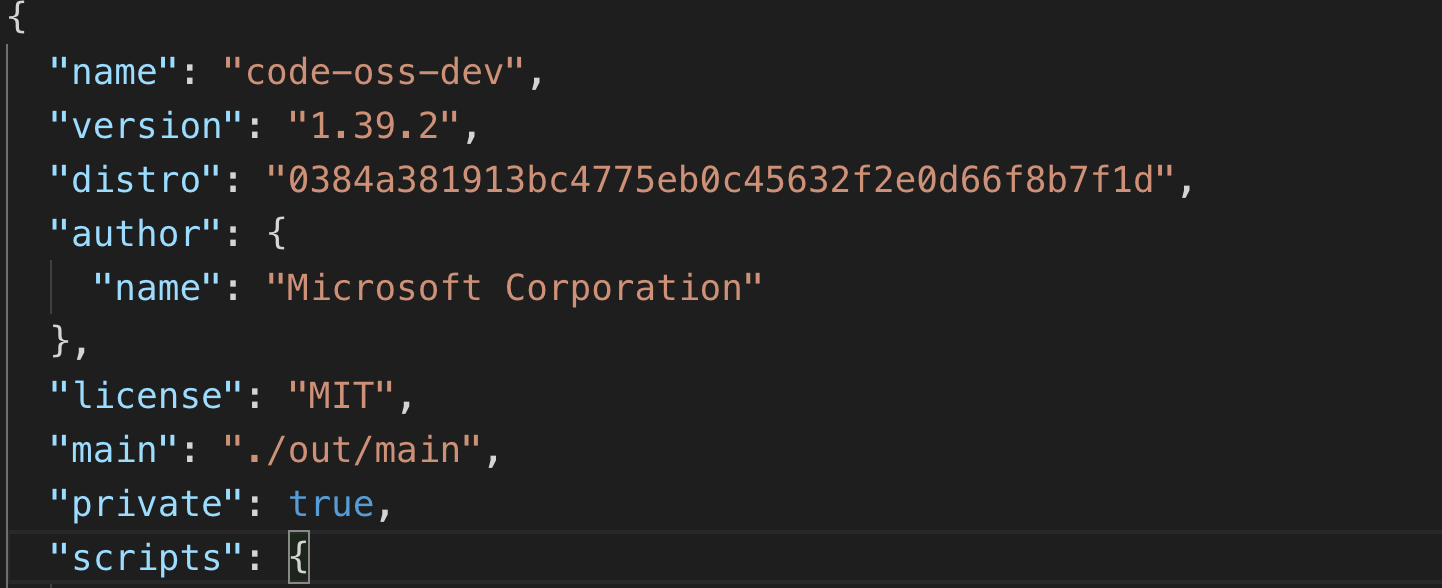 ./out/main.js显然这就是主进程的入口程序,但是main.js是在out文件夹下,很明显是编译输出出来的,然后找到src下tsconfig.json文件中有以下配置:
./out/main.js显然这就是主进程的入口程序,但是main.js是在out文件夹下,很明显是编译输出出来的,然后找到src下tsconfig.json文件中有以下配置:
"outDir": "../out",所以很明显是将src下代码编译后输出到out文件夹中。所以真实入口在src下main.js中,接下来只需从main.js文件分析即可。
在main.js中,我们可以看到下面一行引入
const app = require('electron').app;electron.app负责管理Electron 应用程序的生命周期,运行在主进程中,然后找到 ready 监听事件
// Load our code once ready
app.once('ready', function () {
if (args['trace']) {
// @ts-ignore
const contentTracing = require('electron').contentTracing;
const traceOptions = {
categoryFilter: args['trace-category-filter'] || '*',
traceOptions: args['trace-options'] || 'record-until-full,enable-sampling'
};
contentTracing.startRecording(traceOptions, () => onReady());
} else {
onReady();
}
});这个ready监听表示,Electron 会在初始化后并准备,部分 API 在 ready 事件触发后才能使用。创建窗口也需要在ready后创建。最后这个函数中调用 onReady() 函数。
function onReady() {
perf.mark('main:appReady');
Promise.all([nodeCachedDataDir.ensureExists(), userDefinedLocale]).then(([cachedDataDir, locale]) => {
if (locale && !nlsConfiguration) {
nlsConfiguration = lp.getNLSConfiguration(product.commit, userDataPath, metaDataFile, locale);
}
if (!nlsConfiguration) {
nlsConfiguration = Promise.resolve(undefined);
}
// First, we need to test a user defined locale. If it fails we try the app locale.
// If that fails we fall back to English.
nlsConfiguration.then(nlsConfig => {
const startup = nlsConfig => {
nlsConfig._languagePackSupport = true;
process.env['VSCODE_NLS_CONFIG'] = JSON.stringify(nlsConfig);
process.env['VSCODE_NODE_CACHED_DATA_DIR'] = cachedDataDir || '';
// Load main in AMD
perf.mark('willLoadMainBundle');
require('./bootstrap-amd').load('vs/code/electron-main/main', () => {
perf.mark('didLoadMainBundle');
});
};
// We received a valid nlsConfig from a user defined locale
if (nlsConfig) {
startup(nlsConfig);
}
// Try to use the app locale. Please note that the app locale is only
// valid after we have received the app ready event. This is why the
// code is here.
else {
let appLocale = app.getLocale();
if (!appLocale) {
startup({ locale: 'en', availableLanguages: {} });
} else {
// See above the comment about the loader and case sensitiviness
appLocale = appLocale.toLowerCase();
lp.getNLSConfiguration(product.commit, userDataPath, metaDataFile, appLocale).then(nlsConfig => {
if (!nlsConfig) {
nlsConfig = { locale: appLocale, availableLanguages: {} };
}
startup(nlsConfig);
});
}
}
});
}, console.error);
}整个函数读取了用户语言设置,然后最终调用了 startup()。
const startup = nlsConfig => {
nlsConfig._languagePackSupport = true;
process.env['VSCODE_NLS_CONFIG'] = JSON.stringify(nlsConfig);
process.env['VSCODE_NODE_CACHED_DATA_DIR'] = cachedDataDir || '';
// Load main in AMD
perf.mark('willLoadMainBundle');
require('./bootstrap-amd').load('vs/code/electron-main/main', () => {
perf.mark('didLoadMainBundle');
});
};startup中主要是引入了 boostrap-amd ,这个bootstrap-amd引入了/vs/loader,并创建了一个loader。
const loader = require('./vs/loader');loader是微软自家的AMD模块加载开源项目:https://github.com/Microsoft/vscode-loader/
然后通过loader加载 vs/code/electron-main/main 模块,这是 VSCode 真正的入口,然后在 vs/code/electron-main/main.ts 中可以看到定义了一个 CodeMain 类,然后初始化这个CodeMain类,并调用了 main 函数。
// src/vs/code/electron-main/main
class CodeMain {
main(): void {
...
// Launch
this.startup(args);
}
private async startup(args: ParsedArgs): Promise<void> {
// We need to buffer the spdlog logs until we are sure
// we are the only instance running, otherwise we'll have concurrent
// log file access on Windows (https://github.com/Microsoft/vscode/issues/41218)
const bufferLogService = new BufferLogService();
const [instantiationService, instanceEnvironment] = this.createServices(args, bufferLogService);
try {
// Init services
await instantiationService.invokeFunction(async accessor => {
const environmentService = accessor.get(IEnvironmentService);
const configurationService = accessor.get(IConfigurationService);
const stateService = accessor.get(IStateService);
try {
await this.initServices(environmentService, configurationService as ConfigurationService, stateService as StateService);
} catch (error) {
// Show a dialog for errors that can be resolved by the user
this.handleStartupDataDirError(environmentService, error);
throw error;
}
});
// Startup
await instantiationService.invokeFunction(async accessor => {
const environmentService = accessor.get(IEnvironmentService);
const logService = accessor.get(ILogService);
const lifecycleMainService = accessor.get(ILifecycleMainService);
const configurationService = accessor.get(IConfigurationService);
const mainIpcServer = await this.doStartup(logService, environmentService, lifecycleMainService, instantiationService, true);
bufferLogService.logger = new SpdLogService('main', environmentService.logsPath, bufferLogService.getLevel());
once(lifecycleMainService.onWillShutdown)(() => (configurationService as ConfigurationService).dispose());
return instantiationService.createInstance(CodeApplication, mainIpcServer, instanceEnvironment).startup();
});
} catch (error) {
instantiationService.invokeFunction(this.quit, error);
}
}
private createServices(args: ParsedArgs, bufferLogService: BufferLogService): [IInstantiationService, typeof process.env] {
const services = new ServiceCollection();
const environmentService = new EnvironmentService(args, process.execPath);
const instanceEnvironment = this.patchEnvironment(environmentService); // Patch `process.env` with the instance's environment
services.set(IEnvironmentService, environmentService);
const logService = new MultiplexLogService([new ConsoleLogMainService(getLogLevel(environmentService)), bufferLogService]);
process.once('exit', () => logService.dispose());
services.set(ILogService, logService);
services.set(IConfigurationService, new ConfigurationService(environmentService.settingsResource));
services.set(ILifecycleMainService, new SyncDescriptor(LifecycleMainService));
services.set(IStateService, new SyncDescriptor(StateService));
services.set(IRequestService, new SyncDescriptor(RequestMainService));
services.set(IThemeMainService, new SyncDescriptor(ThemeMainService));
services.set(ISignService, new SyncDescriptor(SignService));
return [new InstantiationService(services, true), instanceEnvironment];
}
...
}
// Main Startup
const code = new CodeMain();
code.main();可以看到 main() 函数最终调用了 startup() 函数。
在 startup() 函数中,先调用了 this.createServices() 函数来创建依赖的Services。 Services(服务) 是 VSCode 中一系列可以被注入的公共模块,这些 Services 分别负责不同的功能,在这里创建了几个基本服务。除了这些基本服务,VSCode 内还包含了大量的服务,如 IModeService、ICodeEditorService、IPanelService 等,通过 VSCode 实现的「依赖注入」模式,可以在需要用到这些服务的地方以 Decorator 的方式做为构造函数参数声明依赖,会被自动注入到类中。关于服务的依赖注入,后面的章节会重点讲解。
private createServices(args: ParsedArgs, bufferLogService: BufferLogService): [IInstantiationService, typeof process.env] {
const services = new ServiceCollection();
const environmentService = new EnvironmentService(args, process.execPath);
const instanceEnvironment = this.patchEnvironment(environmentService); // Patch `process.env` with the instance's environment
// environmentService 一些基本配置,包括运行目录、用户数据目录、工作区缓存目录等
services.set(IEnvironmentService, environmentService);
const logService = new MultiplexLogService([new ConsoleLogMainService(getLogLevel(environmentService)), bufferLogService]);
process.once('exit', () => logService.dispose());
// logService 日志服务
services.set(ILogService, logService);
// ConfigurationService 配置项
services.set(IConfigurationService, new ConfigurationService(environmentService.settingsResource));
// LifecycleService 生命周期相关的一些方法
services.set(ILifecycleMainService, new SyncDescriptor(LifecycleMainService));
// StateService 持久化数据
services.set(IStateService, new SyncDescriptor(StateService));
// RequestService 请求服务
services.set(IRequestService, new SyncDescriptor(RequestMainService));
services.set(IThemeMainService, new SyncDescriptor(ThemeMainService));
services.set(ISignService, new SyncDescriptor(SignService));
return [new InstantiationService(services, true), instanceEnvironment];
}代码中可以看到 createServices() 最终实例化了一个 InstantiationService 实例并return回去,然后在 startup() 中调用 InstantiationService的createInstance方法并传参数CodeApplication,表示初始化CodeApplication实例,然后调用实例的 startup() 方法。
return instantiationService.createInstance(CodeApplication, mainIpcServer,instanceEnvironment).startup();接下来我们去看CodeApplication中的startup方法。
//src/vs/code/electron-main/app.ts
export class CodeApplication extends Disposable {
...
async startup(): Promise<void> {
this.logService.debug('Starting VS Code');
this.logService.debug(`from: ${this.environmentService.appRoot}`);
this.logService.debug('args:', this.environmentService.args);
// Make sure we associate the program with the app user model id
// This will help Windows to associate the running program with
// any shortcut that is pinned to the taskbar and prevent showing
// two icons in the taskbar for the same app.
const win32AppUserModelId = product.win32AppUserModelId;
if (isWindows && win32AppUserModelId) {
app.setAppUserModelId(win32AppUserModelId);
}
// Fix native tabs on macOS 10.13
// macOS enables a compatibility patch for any bundle ID beginning with
// "com.microsoft.", which breaks native tabs for VS Code when using this
// identifier (from the official build).
// Explicitly opt out of the patch here before creating any windows.
// See: https://github.com/Microsoft/vscode/issues/35361#issuecomment-399794085
try {
if (isMacintosh && this.configurationService.getValue<boolean>('window.nativeTabs') === true && !systemPreferences.getUserDefault('NSUseImprovedLayoutPass', 'boolean')) {
systemPreferences.setUserDefault('NSUseImprovedLayoutPass', 'boolean', true as any);
}
} catch (error) {
this.logService.error(error);
}
// Create Electron IPC Server
const electronIpcServer = new ElectronIPCServer();
// Resolve unique machine ID
this.logService.trace('Resolving machine identifier...');
const { machineId, trueMachineId } = await this.resolveMachineId();
this.logService.trace(`Resolved machine identifier: ${machineId} (trueMachineId: ${trueMachineId})`);
// Spawn shared process after the first window has opened and 3s have passed
const sharedProcess = this.instantiationService.createInstance(SharedProcess, machineId, this.userEnv);
const sharedProcessClient = sharedProcess.whenReady().then(() => connect(this.environmentService.sharedIPCHandle, 'main'));
this.lifecycleMainService.when(LifecycleMainPhase.AfterWindowOpen).then(() => {
this._register(new RunOnceScheduler(async () => {
const userEnv = await getShellEnvironment(this.logService, this.environmentService);
sharedProcess.spawn(userEnv);
}, 3000)).schedule();
});
// Services
const appInstantiationService = await this.createServices(machineId, trueMachineId, sharedProcess, sharedProcessClient);
// Create driver
if (this.environmentService.driverHandle) {
const server = await serveDriver(electronIpcServer, this.environmentService.driverHandle!, this.environmentService, appInstantiationService);
this.logService.info('Driver started at:', this.environmentService.driverHandle);
this._register(server);
}
// Setup Auth Handler
this._register(new ProxyAuthHandler());
// Open Windows
const windows = appInstantiationService.invokeFunction(accessor => this.openFirstWindow(accessor, electronIpcServer, sharedProcessClient));
// Post Open Windows Tasks
this.afterWindowOpen();
// Tracing: Stop tracing after windows are ready if enabled
if (this.environmentService.args.trace) {
this.stopTracingEventually(windows);
}
}
...
private openFirstWindow(accessor: ServicesAccessor, electronIpcServer: ElectronIPCServer, sharedProcessClient: Promise<Client<string>>): ICodeWindow[] {
// Register more Main IPC services
const launchMainService = accessor.get(ILaunchMainService);
const launchChannel = createChannelReceiver(launchMainService, { disableMarshalling: true });
this.mainIpcServer.registerChannel('launch', launchChannel);
// Register more Electron IPC services
const updateService = accessor.get(IUpdateService);
const updateChannel = new UpdateChannel(updateService);
electronIpcServer.registerChannel('update', updateChannel);
const issueService = accessor.get(IIssueService);
const issueChannel = createChannelReceiver(issueService);
electronIpcServer.registerChannel('issue', issueChannel);
const electronService = accessor.get(IElectronService);
const electronChannel = createChannelReceiver(electronService);
electronIpcServer.registerChannel('electron', electronChannel);
sharedProcessClient.then(client => client.registerChannel('electron', electronChannel));
const sharedProcessMainService = accessor.get(ISharedProcessMainService);
const sharedProcessChannel = createChannelReceiver(sharedProcessMainService);
electronIpcServer.registerChannel('sharedProcess', sharedProcessChannel);
const workspacesService = accessor.get(IWorkspacesService);
const workspacesChannel = createChannelReceiver(workspacesService);
electronIpcServer.registerChannel('workspaces', workspacesChannel);
const menubarService = accessor.get(IMenubarService);
const menubarChannel = createChannelReceiver(menubarService);
electronIpcServer.registerChannel('menubar', menubarChannel);
const urlService = accessor.get(IURLService);
const urlChannel = createChannelReceiver(urlService);
electronIpcServer.registerChannel('url', urlChannel);
const storageMainService = accessor.get(IStorageMainService);
const storageChannel = this._register(new GlobalStorageDatabaseChannel(this.logService, storageMainService));
electronIpcServer.registerChannel('storage', storageChannel);
const loggerChannel = new LoggerChannel(accessor.get(ILogService));
electronIpcServer.registerChannel('logger', loggerChannel);
sharedProcessClient.then(client => client.registerChannel('logger', loggerChannel));
// ExtensionHost Debug broadcast service
electronIpcServer.registerChannel(ExtensionHostDebugBroadcastChannel.ChannelName, new ExtensionHostDebugBroadcastChannel());
// Signal phase: ready (services set)
this.lifecycleMainService.phase = LifecycleMainPhase.Ready;
// Propagate to clients
const windowsMainService = this.windowsMainService = accessor.get(IWindowsMainService);
this.dialogMainService = accessor.get(IDialogMainService);
// Create a URL handler to open file URIs in the active window
const environmentService = accessor.get(IEnvironmentService);
urlService.registerHandler({
async handleURL(uri: URI, options?: IOpenURLOptions): Promise<boolean> {
// Catch file URLs
if (uri.authority === Schemas.file && !!uri.path) {
const cli = assign(Object.create(null), environmentService.args);
const urisToOpen = [{ fileUri: URI.file(uri.fsPath) }];
windowsMainService.open({ context: OpenContext.API, cli, urisToOpen, gotoLineMode: true });
return true;
}
return false;
}
});
// Create a URL handler which forwards to the last active window
const activeWindowManager = new ActiveWindowManager(electronService);
const activeWindowRouter = new StaticRouter(ctx => activeWindowManager.getActiveClientId().then(id => ctx === id));
const urlHandlerRouter = new URLHandlerRouter(activeWindowRouter);
const urlHandlerChannel = electronIpcServer.getChannel('urlHandler', urlHandlerRouter);
const multiplexURLHandler = new URLHandlerChannelClient(urlHandlerChannel);
// On Mac, Code can be running without any open windows, so we must create a window to handle urls,
// if there is none
if (isMacintosh) {
urlService.registerHandler({
async handleURL(uri: URI, options?: IOpenURLOptions): Promise<boolean> {
if (windowsMainService.getWindowCount() === 0) {
const cli = { ...environmentService.args };
const [window] = windowsMainService.open({ context: OpenContext.API, cli, forceEmpty: true, gotoLineMode: true });
await window.ready();
return urlService.open(uri);
}
return false;
}
});
}
// Register the multiple URL handler
urlService.registerHandler(multiplexURLHandler);
// Watch Electron URLs and forward them to the UrlService
const args = this.environmentService.args;
const urls = args['open-url'] ? args._urls : [];
const urlListener = new ElectronURLListener(urls || [], urlService, windowsMainService);
this._register(urlListener);
// Open our first window
const macOpenFiles: string[] = (<any>global).macOpenFiles;
const context = !!process.env['VSCODE_CLI'] ? OpenContext.CLI : OpenContext.DESKTOP;
const hasCliArgs = args._.length;
const hasFolderURIs = !!args['folder-uri'];
const hasFileURIs = !!args['file-uri'];
const noRecentEntry = args['skip-add-to-recently-opened'] === true;
const waitMarkerFileURI = args.wait && args.waitMarkerFilePath ? URI.file(args.waitMarkerFilePath) : undefined;
// new window if "-n" was used without paths
if (args['new-window'] && !hasCliArgs && !hasFolderURIs && !hasFileURIs) {
return windowsMainService.open({
context,
cli: args,
forceNewWindow: true,
forceEmpty: true,
noRecentEntry,
waitMarkerFileURI,
initialStartup: true
});
}
// mac: open-file event received on startup
if (macOpenFiles && macOpenFiles.length && !hasCliArgs && !hasFolderURIs && !hasFileURIs) {
return windowsMainService.open({
context: OpenContext.DOCK,
cli: args,
urisToOpen: macOpenFiles.map(file => this.getWindowOpenableFromPathSync(file)),
noRecentEntry,
waitMarkerFileURI,
gotoLineMode: false,
initialStartup: true
});
}
// default: read paths from cli
return windowsMainService.open({
context,
cli: args,
forceNewWindow: args['new-window'] || (!hasCliArgs && args['unity-launch']),
diffMode: args.diff,
noRecentEntry,
waitMarkerFileURI,
gotoLineMode: args.goto,
initialStartup: true
});
}
...
}在CodeApplication.startup 中首先会启动 SharedProcess 共享进程,同时也创建了一些窗口相关的服务,包括 WindowsManager、WindowsService、MenubarService 等,负责窗口、多窗口管理及菜单等功能。然后调用 openFirstWindow 方法来开启窗口。
在openFirstWindow中,先创建一系列 Electron 的 IPC 频道,用于主进程和渲染进程间通信,其中 window 和 logLevel 频道还会被注册到 sharedProcessClient ,sharedProcessClient 是主进程与共享进程(SharedProcess)进行通信的 client,之后根据 environmentService 提供的相关参数(file_uri、folder_uri)调用了 windowsMainService.open 方法。
windowsMainService是WindowsManager实例化的服务,而WindowsManager是多窗体管理类(src/vs/code/electron-main/windows.ts)。接下来我们看windowsMainService.open 方法,可以看到其调用了doOpen方法。
open(openConfig: IOpenConfiguration): ICodeWindow[] {
...
// Open based on config
const usedWindows = this.doOpen(openConfig, workspacesToOpen, foldersToOpen,
...
}doOpen方法最终调用了openInBrowserWindow方法。
private doOpen(
openConfig: IOpenConfiguration,
workspacesToOpen: IWorkspacePathToOpen[],
foldersToOpen: IFolderPathToOpen[],
emptyToRestore: IEmptyWindowBackupInfo[],
emptyToOpen: number,
fileInputs: IFileInputs | undefined,
foldersToAdd: IFolderPathToOpen[]
) {
const usedWindows: ICodeWindow[] = [];
...
// Handle empty to open (only if no other window opened)
if (usedWindows.length === 0 || fileInputs) {
if (fileInputs && !emptyToOpen) {
emptyToOpen++;
}
const remoteAuthority = fileInputs ? fileInputs.remoteAuthority : (openConfig.cli && openConfig.cli.remote || undefined);
for (let i = 0; i < emptyToOpen; i++) {
usedWindows.push(this.openInBrowserWindow({
userEnv: openConfig.userEnv,
cli: openConfig.cli,
initialStartup: openConfig.initialStartup,
remoteAuthority,
forceNewWindow: openFolderInNewWindow,
forceNewTabbedWindow: openConfig.forceNewTabbedWindow,
fileInputs
}));
// Reset these because we handled them
fileInputs = undefined;
openFolderInNewWindow = true; // any other window to open must open in new window then
}
}
return arrays.distinct(usedWindows);
}在openInBrowserWindow中,创建一个CodeWindow实例并返回,并且还调用了doOpenInBrowserWindow这个方法,这个方法看下文介绍。
private openInBrowserWindow(options: IOpenBrowserWindowOptions): ICodeWindow {
...
// Create the window
window = this.instantiationService.createInstance(CodeWindow, {
state,
extensionDevelopmentPath: configuration.extensionDevelopmentPath,
isExtensionTestHost: !!configuration.extensionTestsPath
});
...
// If the window was already loaded, make sure to unload it
// first and only load the new configuration if that was
// not vetoed
if (window.isReady) {
this.lifecycleMainService.unload(window, UnloadReason.LOAD).then(veto => {
if (!veto) {
this.doOpenInBrowserWindow(window!, configuration, options);
}
});
} else {
this.doOpenInBrowserWindow(window, configuration, options);
}
return window;
}接下来我们找到CodeWindow定义在src/vs/code/electron-main/window.ts中,在CodeWindow的构造函数中调用了createBrowserWindow方法,然后在createBrowserWindow方法中看到实例化了一个BrowserWindow,这是Electron中浏览器窗口的定义。
//src/vs/code/electron-main/window.ts
export class CodeWindow extends Disposable implements ICodeWindow {
...
constructor(
config: IWindowCreationOptions,
@ILogService private readonly logService: ILogService,
@IEnvironmentService private readonly environmentService: IEnvironmentService,
@IFileService private readonly fileService: IFileService,
@IConfigurationService private readonly configurationService: IConfigurationService,
@IThemeMainService private readonly themeMainService: IThemeMainService,
@IWorkspacesMainService private readonly workspacesMainService: IWorkspacesMainService,
@IBackupMainService private readonly backupMainService: IBackupMainService,
) {
super();
this.touchBarGroups = [];
this._lastFocusTime = -1;
this._readyState = ReadyState.NONE;
this.whenReadyCallbacks = [];
// create browser window
this.createBrowserWindow(config);
// respect configured menu bar visibility
this.onConfigurationUpdated();
// macOS: touch bar support
this.createTouchBar();
// Request handling
this.handleMarketplaceRequests();
// Eventing
this.registerListeners();
}
private createBrowserWindow(config: IWindowCreationOptions): void {
...
// Create the browser window.
this._win = new BrowserWindow(options);
...
}
}现在窗口有了,那么什么时候加载页面呢?刚刚我们在上文提到,在openInBrowserWindow中,创建一个CodeWindow实例并返回,并且还调用了doOpenInBrowserWindow这个方法,那么我们看一下这个方法的定义。
private doOpenInBrowserWindow(window: ICodeWindow, configuration: IWindowConfiguration, options: IOpenBrowserWindowOptions): void {
...
// Load it
window.load(configuration);
...
}这个方法有调用CodeWindow的load方法,然后看一下load方法的定义。会看到调用了this._win.loadURL,这个this._win就是CodeWindow创建的BrowserWindow窗口,这就找到了窗口加载的URL时机。
load(config: IWindowConfiguration, isReload?: boolean, disableExtensions?: boolean): void {
...
// Load URL
perf.mark('main:loadWindow');
this._win.loadURL(this.getUrl(configuration));
...
}然后看一下getUrl方法的定义,最终返回的configUrl是调用doGetUrl获取的。
private getUrl(windowConfiguration: IWindowConfiguration): string {
...
let configUrl = this.doGetUrl(config);
...
return configUrl;
}然后看一下doGetUrl方法,可以看到返回的Url路径为vs/code/electron-browser/workbench/workbench.html。
private doGetUrl(config: object): string {
return `${require.toUrl('vs/code/electron-browser/workbench/workbench.html')}?config=${encodeURIComponent(JSON.stringify(config))}`;
}这是整个 Workbench 的入口,HTML出现了,主进程的使命完成,渲染进程登场。
//src/vs/code/electron-browser/workbench/workbench.html
<!-- Copyright (C) Microsoft Corporation. All rights reserved. -->
<!DOCTYPE html>
<html>
<head>
<meta charset="utf-8" />
<meta http-equiv="Content-Security-Policy" content="default-src 'none'; img-src 'self' https: data: blob: vscode-remote-resource:; media-src 'none'; frame-src 'self' https://*.vscode-webview-test.com; object-src 'self'; script-src 'self'; style-src 'self' 'unsafe-inline'; connect-src 'self' https:; font-src 'self' https: vscode-remote-resource:;">
</head>
<body class="vs-dark" aria-label="">
</body>
<!-- Startup via workbench.js -->
<script src="workbench.js"></script>
</html>workbench.html中加载了workbench.js文件,这个文件负责加载真正的 Workbench 模块并调用其 main 方法初始化主界面。
// src/vs/code/electron-browser/workbench/workbench.js
const bootstrapWindow = require('../../../../bootstrap-window');
// Setup shell environment
process['lazyEnv'] = getLazyEnv();
// Load workbench main JS, CSS and NLS all in parallel. This is an
// optimization to prevent a waterfall of loading to happen, because
// we know for a fact that workbench.desktop.main will depend on
// the related CSS and NLS counterparts.
bootstrapWindow.load([
'vs/workbench/workbench.desktop.main',
'vs/nls!vs/workbench/workbench.desktop.main',
'vs/css!vs/workbench/workbench.desktop.main'
],
function (workbench, configuration) {
perf.mark('didLoadWorkbenchMain');
return process['lazyEnv'].then(function () {
perf.mark('main/startup');
// @ts-ignore
//加载 Workbench 并初始化主界面
return require('vs/workbench/electron-browser/desktop.main').main(configuration);
});
}, {
removeDeveloperKeybindingsAfterLoad: true,
canModifyDOM: function (windowConfig) {
showPartsSplash(windowConfig);
},
beforeLoaderConfig: function (windowConfig, loaderConfig) {
loaderConfig.recordStats = true;
},
beforeRequire: function () {
perf.mark('willLoadWorkbenchMain');
}
});我们可以看到加载了vs/workbench/electron-browser/desktop.main模块,并调用了模块的main方法。main方法中实例化了一个DesktopMain,并调用了DesktopMain的open方法。
class DesktopMain extends Disposable {
async open(): Promise<void> {
...
// Create Workbench
const workbench = new Workbench(document.body, services.serviceCollection, services.logService);
// Listeners
this.registerListeners(workbench, services.storageService);
// Startup
const instantiationService = workbench.startup();
...
}
...
}
export function main(configuration: IWindowConfiguration): Promise<void> {
const renderer = new DesktopMain(configuration);
return renderer.open();
}我们看到DesktopMain的open方法中实例化了Workbench类,并调用了Workbench的startup方法。接下来我们看一下这个Workbench类。
export class Workbench extends Layout {
...
startup(): IInstantiationService {
try {
// Configure emitter leak warning threshold
setGlobalLeakWarningThreshold(175);
// ARIA
setARIAContainer(document.body);
// Services
const instantiationService = this.initServices(this.serviceCollection);
instantiationService.invokeFunction(async accessor => {
const lifecycleService = accessor.get(ILifecycleService);
const storageService = accessor.get(IStorageService);
const configurationService = accessor.get(IConfigurationService);
// Layout
this.initLayout(accessor);
// Registries
this.startRegistries(accessor);
// Context Keys
this._register(instantiationService.createInstance(WorkbenchContextKeysHandler));
// Register Listeners
this.registerListeners(lifecycleService, storageService, configurationService);
// Render Workbench
this.renderWorkbench(instantiationService, accessor.get(INotificationService) as NotificationService, storageService, configurationService);
// Workbench Layout
this.createWorkbenchLayout(instantiationService);
// Layout
this.layout();
// Restore
try {
await this.restoreWorkbench(accessor.get(IEditorService), accessor.get(IEditorGroupsService), accessor.get(IViewletService), accessor.get(IPanelService), accessor.get(ILogService), lifecycleService);
} catch (error) {
onUnexpectedError(error);
}
});
return instantiationService;
} catch (error) {
onUnexpectedError(error);
throw error; // rethrow because this is a critical issue we cannot handle properly here
}
}
...
}我们可以看到Workbench继承Layout布局类,在 workbench.startup 方法中构建主界面布局、创建全局事件监听以及实例化一些依赖的服务,全部完成后会还原之前打开的编辑器,整个 Workbench 加载完成。
所以前文中的大量代码只是为这里最终创建主界面做铺垫,Workbench 模块主要代码都在 vs/workbench 目录下,主要负责界面元素的创建和具体业务功能的实现。
至此,从启动到加载到html,再到构建主界面布局,整个流程很清晰。
